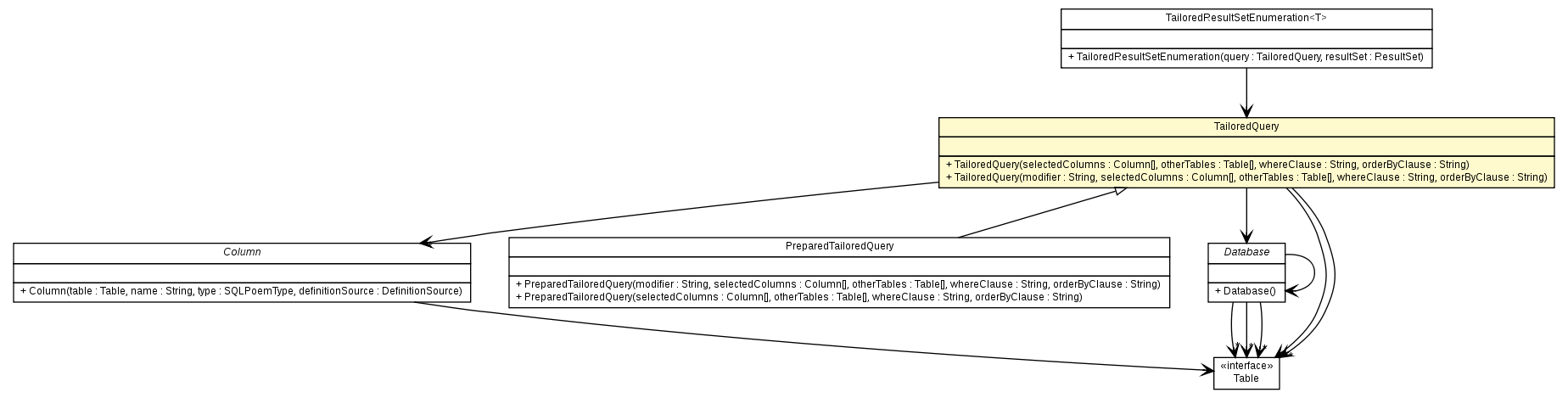
|
||||||||||
| PREV CLASS NEXT CLASS | FRAMES NO FRAMES | |||||||||
| SUMMARY: NESTED | FIELD | CONSTR | METHOD | DETAIL: FIELD | CONSTR | METHOD | |||||||||
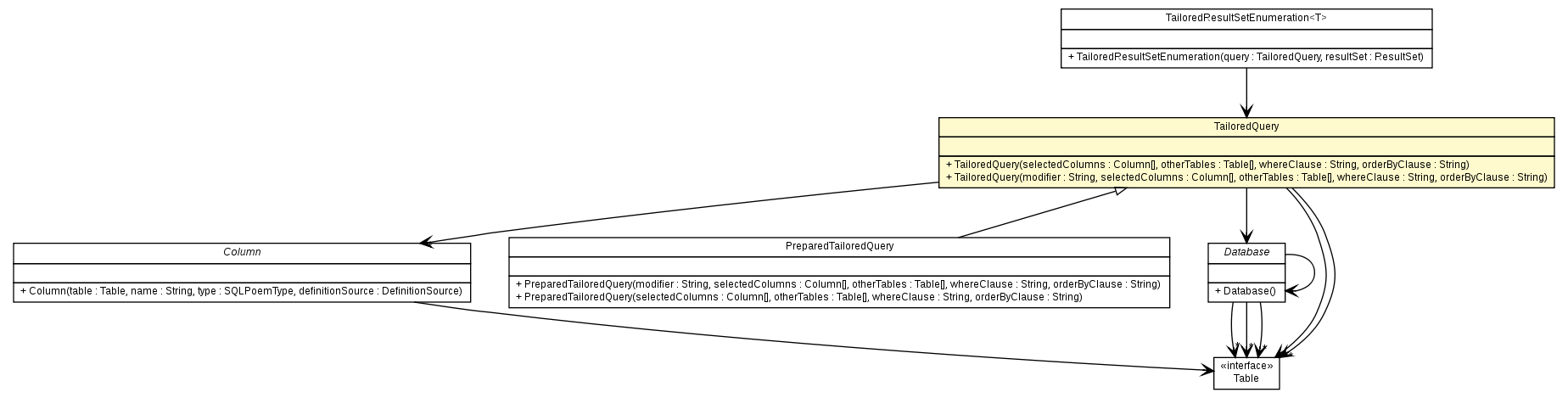
java.lang.Objectorg.melati.poem.TailoredQuery
public class TailoredQuery
This is how you run low-level SQL queries including joins, and get the
results back in the form of convenient Melati Fields which can be
rendered automatically in templates. A complement to the high-level
Table.selection() on the one hand, and the low-level
ResultSet on the other.
TailoredQuery is specifically for when you want a few fields back
(possibly joined from several tables) rather than whole objects.
Suppose you want to do
There is nothing to stop you doing this with a good old ResultSet =
Database.sqlQuery("SELECT ..."). However if you want to get the same
effect, without forgoing the nice features offered by
POEM---e.g. access control, rich metadata that makes rendering
trivial---you can use a TailoredQuery.
SELECT a.foo, b.bar FROM a, b WHERE a.something AND b.id = a.b
If Postgresql's ResultSetMetaData supported getTableName even approximately, this would all be "even simpler" to use and somewhat more flexible. Because it doesn't, and because of the requirement to perform (as far as possible) read access checks on the records accessed during the query, the interface necessarily takes a slightly structured form rather than just being raw SQL---although the programmer does get complete freedom as far as the core WHERE clause is concerned.
Table.selection(java.lang.String, java.lang.String, boolean)| Nested Class Summary | |
|---|---|
class |
TailoredQuery.FirstRawTailoredResultSetEnumeration<T>
Return an Enumeration of the columns in the first row of a ResultSet. |
| Field Summary | |
|---|---|
protected Database |
database
|
protected String |
sql
|
| Constructor Summary | |
|---|---|
TailoredQuery(Column[] selectedColumns,
Table[] otherTables,
String whereClause,
String orderByClause)
Construct a low-level SQL query, possibly including joins, from which results come back in form of automatically-renderable Melati Fields. |
|
TailoredQuery(String modifier,
Column[] selectedColumns,
Table[] otherTables,
String whereClause,
String orderByClause)
Same as without the first argument except that it is inserted between SELECT and the column list. |
|
| Method Summary | |
|---|---|
Enumeration |
selection_firstRaw()
|
Enumeration |
selection()
Run the query. |
String |
toString()
The SQL of the query. |
| Methods inherited from class java.lang.Object |
|---|
clone, equals, finalize, getClass, hashCode, notify, notifyAll, wait, wait, wait |
| Field Detail |
|---|
protected Database database
protected String sql
| Constructor Detail |
|---|
public TailoredQuery(Column[] selectedColumns,
Table[] otherTables,
String whereClause,
String orderByClause)
SELECT t1.c1, t2.c2 ... FROM t1, t2 ..., t10, t11 ... WHERE whereClause ORDER BY orderByClauseYou specify the columns you want to return (t1.c1 ...) in the selectedColumns parameter, the selection criteria (including joins) in the whereClause parameter, and the ordering criteria in the orderByClause. If your whereClause or orderByClause use tables t10 ... not implied by selectedColumns, you must include them in the otherTables parameter.
Note that there is no provision for aliasing, which does restrict the available queries somewhat.
To get the results of the query, use selection() (below).
Example:
Column[] columns = {
database.getUserTable().getNameColumn(),
database.getGroupTable().getNameColumn(),
};
Table[] tables = { database.getGroupMembershipTable() };
TailoredQuery q =
new TailoredQuery(
columns, tables,
"\"user\" = \"user\".id AND \"group\" = \"group\".id",
null);
for (Enumeration ms = q.selection(); ms.hasMoreElements();) {
FieldSet fs = (FieldSet)ms.nextElement();
System.out.println(fs.get("user_name").getCookedString(PoemLocale.HERE, DateFormat.MEDIUM) +
", " +
fs.get("group_name").getCookedString(PoemLocale.HERE, DateFormat.MEDIUM));
}
selectedColumns - The columns you want to select outotherTables - Tables aside from those to which your
selectedColumns are attached which
you need to use in the whereClausewhereClause - Search criteria for your query; note that
you will have to do any necessary quoting of
identifiers/values yourself (or use
Column.quotedName and
PoemType.quotedRaw)orderByClause - Ordering criteria for your queryselection(),
Column.quotedName(),
BasePoemType.quotedRaw(java.lang.Object)
public TailoredQuery(String modifier,
Column[] selectedColumns,
Table[] otherTables,
String whereClause,
String orderByClause)
SELECT and the column list.
modifier - HACK Allow SQL modifier eg DISTINCTselectedColumns - otherTables - whereClause - orderByClause - TailoredQuery(Column[], Table[], String, String)| Method Detail |
|---|
public Enumeration selection()
Here's an example of presenting the results of a TailoredQuery in a WebMacro template:
<TABLE>
#foreach $fieldSet in $tailoredQuery.selection() #begin
<TR>
#foreach $field in $fieldSet #begin
<TD>$ml.rendered($field.DisplayName)</TD>
<TD>$ml.rendered($field)</TD>
#end
</TR>
#end
</TABLE>
Read access checks are performed against the POEM access token associated with the thread running this method (see PoemThread.accessToken()) on all the tables implied by the selectedColumns and otherTables arguments given at construct time. If the checks fail for a given row, all the fields in the corresponding FieldSet are booby-trapped to throw the relevant AccessPoemException (all of them, because, without parsing your whereClause, there's no way for POEM to know which columns are `tainted'; note that it's probably possible for you to bypass access checks by using sub-SELECTs).
Normally, Melati's response to an "access-denied" fields is to terminate template expansion and ask the user to log in, then continue where they were left off. If, however, you put $melati.setPassbackExceptionHandling() at the top of the template, or in the servlet, they will be rendered as warnings by e.g. HTMLMarkupLanguage.
NOTE Since this way of doing queries involves named fields rather than whole Persistent objects, it inevitably bypasses any Java-coded access rules put in place by the programmer by overriding Persistent.assertCanRead.
FieldSet.elements(),
FieldSet.get(java.lang.String),
PoemThread.accessToken(),
MarkupLanguage.rendered(Object),
Persistent.assertCanRead(org.melati.poem.AccessToken)public Enumeration selection_firstRaw()
TailoredQuerypublic String toString()
toString in class ObjectObject.toString()
|
|
|||||||||
| PREV CLASS NEXT CLASS | FRAMES NO FRAMES | |||||||||
| SUMMARY: NESTED | FIELD | CONSTR | METHOD | DETAIL: FIELD | CONSTR | METHOD | |||||||||